ספרים - אמציה הוצאת ספרים - קורסים מקוונים, ספרות מקצועית, הפקת ספרים 052-8087052 (amaziaonline.co.il)
יריד פסיכולוגיה עברית | ספרות מקצועית (hebpsy.net)
בוקמי www.Bookme.co.il - אתר הספרים הגדול והזול ברשת
android-dragonwar
ads
יום חמישי, 17 בפברואר 2022
אתרי ספרים יד שנייה וחדשים
יום שבת, 25 בספטמבר 2021
Bitlocker Bypass Easy way, bitlocker startup
Forgot Bitlocker pin, forgot Bitlocker recovery key
Bypass Easy way
fsutil fsinfo drives - View the drives Drives: C:\ D:\ E:\ F:\ - Choose the drive with the usb of the windows
dir - View the folder contentsetup.exe - Start the setupיום שישי, 10 ביולי 2020
My useful Tools & Sites
https://planetcalc.com/8183 - list of words and numbers
https://calculla.com/columnar_addition_calculator - other option
https://freecurrencyrates.com/en/#USD;ILS - currency with clac
http://he.symbolab.com/solver/series-calculator - best calculator
https://www.genyt.net - find youtube thumbnails
https://ytimg.googleusercontent.com/vi/ln-rchcoR7g/mqdefault.jpg - small
https://ytimg.googleusercontent.com/vi/ln-rchcoR7g/maxresdefault.jpg - full HD
http://he.symbolab.com/solver/series-calculator - best calculator
https://www.genyt.net - find youtube thumbnails
https://ytimg.googleusercontent.com/vi/ln-rchcoR7g/mqdefault.jpg - small
https://ytimg.googleusercontent.com/vi/ln-rchcoR7g/maxresdefault.jpg - full HD
יום שני, 4 במאי 2020
Unbrick Xiaomi , unlock bootloader xiaomi ufi
UFI DONGLE/Ufi Dongle

OVERVIEW
UFI Dongle can be used with UFI Android ToolBox software; no additional activation is required.
Ultra low cost, many features, use the same software, which is used by UFIBOX.
Restore bricked Android Intel devices (ASUS, Lenovo, etc.)
Restore bricked Android Qualcomm devices (HSUSB 9008)
Repair IMEI for Android Intel and Qualcomm (and other platforms in upcoming updates)
Normal flashing via FastBoot, Intel and Qualcomm Sahara or Firehose protocols
Support firmware files
UFI Dongle - Flash Tool
FASTBOOT
Universal Android FastBoot flash client
Brand and model-based firmware recognition
Support for official ASUS .raw and .zip files
Backup and restore Android user data, APK files
Factory reset (erase cache and data) on Android devices
ldquoFactory erase before flashrdquo to clean-up user data
ldquoErase all partitions (blank phone)rdquo, this will erase all user data partition, including factory and config, IMEI and calibration data will be permanently deleted.
Note: This should only be used for ldquoempty boardrdquo, for example after you replace the eMMC.
Included Root script for ASUS Intel devices (lsquo#rsquo icon), based on Intel Android Devices Root / Temp Recovery Session
Note: There are 4 FastBoot OEM triggers available. For newer device usually ldquoT4rdquo will work, but for A400CG please select ldquoT2rdquo.
INTEL
Intel SoC Platform Flasher for bricked devices
Supported platform: Moorestown, Medfield, Merrifield, Moorefield, CloverView and CloverViewPlus
Pre-packaged restore file (UFI-ASUS_intel_debrick_package.zip) available for the following bricked devices:
ASUS_T00F(A500CG), ASUS_T00J(A501CG)
ASUS_T00G(A600CG), ASUS_Z002(A601CG)
ASUS_T00I(A400CG)
ASUS_T00K(A502CG)
ASUS_T00Q(A450CG)
ASUS_Z007(ZC451CG)
ASUS_Z008(ZE550ML)
ASUS_Z00A(ZE551ML)
K00Z(ME175CG)
K012(FE170CG)
UFI Dongle - IMEI Tool
Currently Implemented:
IMEI repair for Intel SoC platform, especially for ASUS Intel devices
Generic IMEI repair for Qualcomm
UFI Dongle - ADB Tool
WARNING: Dump result might be corrupted due to limitation of ADB server and client in the Windows environment, to resolve this please insert micro SD into the device and use the ldquoDump to micro SDrdquo checkbox
Dump all the eMMC partitions
extcsd, boot1, boot2, gp part and userarea partition
Read and write single partition for example factory, config, modemst1, modemst2, etc.
Screencap to capture the device screen, might be useful for documentation or repair phone with faulty LCD
Clear or Disable PERM_WRITE_PROTECT bit in the CSD field, to fix or avoid ldquocannot be wiperdquo problem
DragAndDrop handler for ADB sideload
DragAndDrop handler for APK install
Package : 1PCs UFI Dongle

Unbrick , unlock bootloader xiaomi mi 8 with ufi
Xiaomi Brick Flashing EDL Mode With Ufi Emmc ToolBox Solved All Models
Qualcomm HS-USB Diagnostics 900E ( com..) To Qualcomm HS-USB QDloader 9008 (com..) Good Solution
HS-USB Diagnostics 9008 to Qualcomm HS-USB QDloader 9008
Qualcomm HS-USB Diagnostics 900E to Qualcomm HS-USB QDloader 9008
יום שבת, 2 במאי 2020
bypass meizu lock pin / pattern by update
i try to unlock meizu mx6 phone and i search tools to bypass the lock but nothing work
on youtube there is many video but not really works
you can unlock the lock code with cmd comments but the phone not recognize in the pc
you can update the phone to new version or to same version you right now but you need sd card but you dont have one
if your phone is turn on and you connected the phone to pc you can see the name of the phone under my computer but when you enter
to phone files there is nothing and if you copy or drag files to ph
to phone files there is nothing and if you copy or drag files to ph
so what you an do the way to bypass the transfer files to phone is
to enter to recovery like this image
now after you transfer the files to recovery folde you can updae the firmware to new version and from this screen
to enter to recovery like this image
now after you transfer the files to recovery folde you can updae the firmware to new version and from this screen
now choose both of the options and press and as you can see the phone start to updae without pc tools or sd card
Xiaomi Frp / Mi Account
Xiaomi Frp / Mi Account Unlock
Mi Flash 20170425 (NO NEED AUTHENTICATION)
MI UNLOCKER ALL in 1

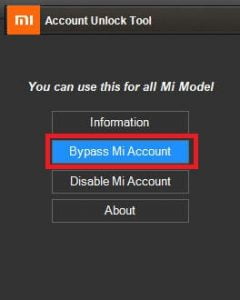



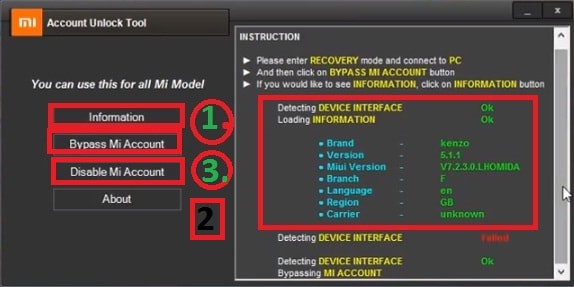
Firmware
enable usb debbugging and OEM (pess on the word not on the on /off - go back and check if OEM is enabled)
enter to fastboot and run the script as administartor
phone will restart - and after that check if frp is unlocked
1. Install adb Driver
enter to developer manu
enable usb debbugging and OEM - and in this manu enter the cmd commends
2. Open CMD Type :
pm uninstall -k --user 0 com.xiaomi.finddevice - work
xiaomi mi account remove
adb shell
pm uninstall -k --user 0 com.xiaomi.finddevice - bootloop
MI UNLOCKER ALL in 1
Steps to Unlock Mi Account using Mi Unlock tool for working/unlock devices with settings manu
first disconect and forget any connected network
enable usb debbugging and OEM (pess on the word not on the on /off - go back and check if OEM is enabled)
- First of all Make sure that you have read all the points in Pre-requirements section
- After Downloading Extract the Mi Account tool.exe as Administrator
- Now turn off your Xiaomi Redmi Smartphone
- Now Boot your Device into Recovery Mode, To boot your Xiaomi in Recovery mode you have to Press and Hold Volume Up+Power Key button together. Release the keys when you see Mi Logo.
- Now run the Mi unlock tool on your PC
- Now connect your device to your PC using a USB cable
- Now Tap on the information tab on Mi Unlock tool, As soon as you tap on Info tab you will all the information about your device on the screen.

- Now press on the Bypass mi account option.
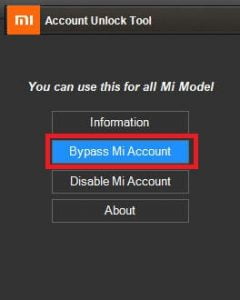
- As soon as you tap on Bypass Mi Account Option your Phone will reboot.
- That’s all!!! This is How you can Bypass Mi Account on your Any Xiaomi Phone
- The First Reboot will take More time then usual, However its totally normal.
How to Bypass Mi Account Verification Using Mi Account Unlock Tool
This method is only for those xiaomi users, who wants to bypass Mi account verification using Mi account unlock pc tool. Otherwise you may flash MIUI fastboot ROMs on Xiaomi devices to unlock or bypass Xaiomi / Mi android phone.
- Download Mi account unlock tool and place it on PC.
- Download and install Xiaomi usb drivers on PC [Mi Pc Suite].
- Boot your device into Recovery mode manually [ Power Off >> Volume up key + Power key together]

- As you will able to see the message “connect your phone with PC ”connect your device with PC via working USb cable.

- Now enter into extracted Mi account unlock tool folder and run Mi account unlock tool exe file as administrator.

- Click on “Information” button to read your device information. If it’s able to read your information that means device is connected properly.
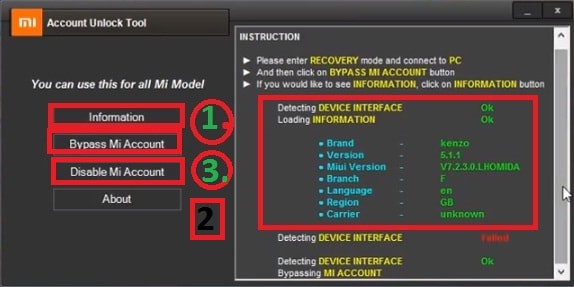
- Here you can hit “Disable Mi Account” button to disable Mi account.
- Now hit on “Bypass Mi Account” button to bypass Mi account security.
- Wait to complete the Mi account bypass process. It may take few minutes to complete the task.
Again wait to complete the process and phone will boot automatically. Now you can setup your Xiaomi phone again and no need to enter Xiaomi Mi account credentials to unlock your device. You have successfully unlock or bypass Mi account verification using Mi account unlock tool official.
Video – How to bypass Mi account using Mi account unlock tool
Direct YouTube Video Link – Click Here
if the xiaomi is qualcomm use MRT
choose redmi note4x
bypass Mi Account using TWRP
- bootloader need to be unlocked
- flash twrp from cmd
- https://twrp.me/Devices/Xiaomi/
- install recovery rom - after install need to enter file manager and delete files of MI Account
xiaomi umt dongle qcfire tool cpu not found database problem fix
Qualcomm HS-USB Diagnostics 900E ( com..) To Qualcomm HS-USB QDloader 9008 (com..) Good Solution
HS-USB Diagnostics 9008 to Qualcomm HS-USB QDloader 9008
Qualcomm HS-USB Diagnostics 900E to Qualcomm HS-USB QDloader 9008
how to unlock mi account miui 9, miui8, Remove Mi account,Mi Cloud Account , Bypass Gmail,Mi Note 4
יום שבת, 25 בינואר 2020
יום רביעי, 27 בפברואר 2019
יום רביעי, 24 באוקטובר 2018
יום שבת, 13 באוקטובר 2018
G930F
G930F
g930f adb enable file 8.0 - u2
link
SM-G930F Binary 2 Android8 FRP.rar
https://www84.zippyshare.com/v/oPG0Y39Z/file.html
Samsung Galaxy S7 Combination rom (G930F)
https://drive.google.com/file/d/1VMsi47pCD_C-VYGvQamw6LFPU6YGi79Q/view
https://drive.google.com/uc?id=0ByX_bKWufhpieTBQVldOS09Felk&export=download
https://drive.google.com/uc?id=0B_0XnEjFCVsPSGJ4YS1ZQVBmajQ&export=download
https://docs.google.com/uc?id=0BxSA4r16aE-RVTJKSloxUEhZNGs&export=download
https://docs.google.com/uc?id=0B9tTLU2gdBGtVnlHUUVPU18xcEU&export=download
https://docs.google.com/uc?id=0BxSA4r16aE-RV2dWcTBHR25oQkE&export=download
https://combination-files.blogspot.com/2018/02/combination-rom-g930f.html
https://drive.google.com/uc?id=0B8WzibHYkEUYQmlzTV9TZ2Y2dlk&export=download
https://mega.nz/#!PDQzQSzB!4_AsPzyWEzRAg4yPAsnF_mvnzPgvg7HJ3FR_BFUs4HI
http://mobilefirmware4u.blogspot.com/2018/05/samsung-galaxy-s7-combination-rom-g930f.html
https://www.mediafire.com/file/j7asg5pcjngp73x/COMBINATION_FA60_G935FXXU3ARI2_CL7964511_QB19635521_REV00_user_mid_noship.tar.md5.zip/file
https://mega.nz/#!LxJXRSrK!pmIUsbXkRn_y4B1iSXyl6rRFT-g1O7mqbJZGBWksTjo -
______________________________________________________________
G610F
v6-Repair_Firmware
v7-Repair_Firmware
ROM][4 file firmware] stock ROM for J7 2016 (j710f) 7.0 nougat
SM-G930F Binary 2 Android8 FRP.rar
https://www84.zippyshare.com/v/oPG0Y39Z/file.html
Samsung Galaxy S7 Combination rom (G930F)
https://drive.google.com/file/d/1VMsi47pCD_C-VYGvQamw6LFPU6YGi79Q/view
https://drive.google.com/uc?id=0ByX_bKWufhpieTBQVldOS09Felk&export=download
https://drive.google.com/uc?id=0B_0XnEjFCVsPSGJ4YS1ZQVBmajQ&export=download
https://docs.google.com/uc?id=0BxSA4r16aE-RVTJKSloxUEhZNGs&export=download
https://docs.google.com/uc?id=0B9tTLU2gdBGtVnlHUUVPU18xcEU&export=download
https://docs.google.com/uc?id=0BxSA4r16aE-RV2dWcTBHR25oQkE&export=download
https://combination-files.blogspot.com/2018/02/combination-rom-g930f.html
https://drive.google.com/uc?id=0B8WzibHYkEUYQmlzTV9TZ2Y2dlk&export=download
https://mega.nz/#!PDQzQSzB!4_AsPzyWEzRAg4yPAsnF_mvnzPgvg7HJ3FR_BFUs4HI
http://mobilefirmware4u.blogspot.com/2018/05/samsung-galaxy-s7-combination-rom-g930f.html
https://www.mediafire.com/file/j7asg5pcjngp73x/COMBINATION_FA60_G935FXXU3ARI2_CL7964511_QB19635521_REV00_user_mid_noship.tar.md5.zip/file
https://mega.nz/#!LxJXRSrK!pmIUsbXkRn_y4B1iSXyl6rRFT-g1O7mqbJZGBWksTjo -
______________________________________________________________
G610F
G610FDDU1AQC4_ODD1APL1_v6.0.1_Repair_Firmware_4Files_( INS_India ).rar
link#1-password inside the rar
v7-Repair_Firmware
ROM][4 file firmware] stock ROM for J7 2016 (j710f) 7.0 nougat
(Repaire)4-File__by_jehadalsobae__J710FXXU4BQL3_J710FOXY4BQL3__7.0_2.rar
FRP devices adb sites
G930F
G610F
http://forum.gsmhosting.com/vbb/f200/samsung-all-model-adb-enable-files-removing-security-frp-bypass-gsmjaker-2170908/
https://rom.halabnet.net/index.php?a=downloads&b=folder&id=7
https://pakfirmware.com/adb-enable/
http://www.rohitfileserver.com/index.php?a=browse&b=category&id=7992
https://drive.google.com/uc?id=0Bx1enVfzrfjpSEdCc293T29Ed2s&export=download - 2017 ADB Enable.7z
https://www.file-upload.com/c00snahml83v
https://drive.google.com/uc?id=1ZchBUMEyEhDQwYce_7XgAF0D_SBXah7S&export=download - Samsung FRP Tool With all ADB Enable File.zip
https://drive.google.com/uc?id=1MTcoBlXJE42-eqXGbt7CdfMLr_S4uEUp&export=download - Samsung ADB Enable File For FRP Reset BY Alltips24.rar
G610F
ADB ENABLED
https://www.mobileheadlines.net/download-all-samsung-adb-enable-files-removing-security-frp/http://forum.gsmhosting.com/vbb/f200/samsung-all-model-adb-enable-files-removing-security-frp-bypass-gsmjaker-2170908/
https://rom.halabnet.net/index.php?a=downloads&b=folder&id=7
https://pakfirmware.com/adb-enable/
http://www.rohitfileserver.com/index.php?a=browse&b=category&id=7992
https://drive.google.com/uc?id=0Bx1enVfzrfjpSEdCc293T29Ed2s&export=download - 2017 ADB Enable.7z
https://www.file-upload.com/c00snahml83v
https://drive.google.com/uc?id=1ZchBUMEyEhDQwYce_7XgAF0D_SBXah7S&export=download - Samsung FRP Tool With all ADB Enable File.zip
https://drive.google.com/uc?id=1MTcoBlXJE42-eqXGbt7CdfMLr_S4uEUp&export=download - Samsung ADB Enable File For FRP Reset BY Alltips24.rar
הירשם ל-
תגובות (Atom)
סה"כ צפיות בדף
אתרי ספרים יד שנייה וחדשים
ספרים - אמציה הוצאת ספרים - קורסים מקוונים, ספרות מקצועית, הפקת ספרים 052-8087052 (amaziaonline.co.il) יריד פסיכולוגיה עברית | ספרות מקצוע...
-
popcorn time popcorn time מאפשר צפייה ישירה לסרטים וסדרות עם כתוביות popcorn time למחשב popcorn time לסמרטפונים ולמחשב showbox ...
-
1) ** אין מספיק שטח אחסון זמין ** בזמן התקנת אפליקציות אפשרות ראשונה כניסה ללוח המקשים להקיש #9900#* (כוכבית סולמית 9900 ועוד פעם סולמ...



















