COMBINATION ROM
1. SM-G950F PATSH> U1 ===> HERE
2. SM-G955F PATSH> U1 ===> HERE
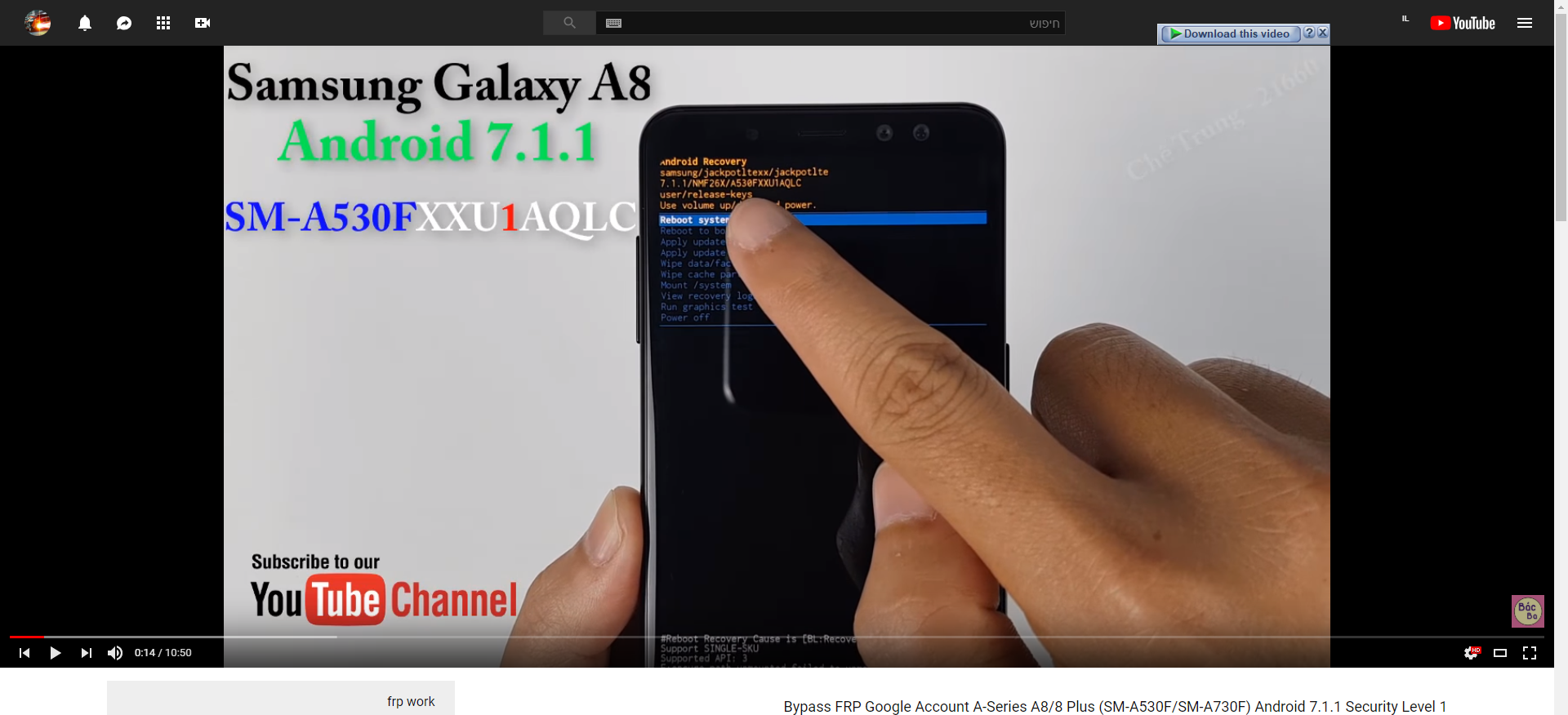
https://www.youtube.com/watch?v=ZjAHqHIGG1s
[QUOTE]---------------------------------------WARNING----------------------------------------
1 = Security level 1 Samsung Update If the device is in a high level security update, the rom must be at the same level of security.- How To Download Samsung Official Firmware 4 Files = link in DESCRIPTION
- How To Download Rom "COMBINATION" = ?
You can comment under this video include.
Model number & Security level your device will provide the corresponding Rom.
[/QUOTE]
חייב לצרוב קובץ combintion עם אותו security code אם זה 1 .2 .3 .4 ...
ואז להפעיל usd dubbugging
לשים את הטלפון שוב במצב צריבה והפעם כשיש את כל 4 או 5 הקבצים עם אותו security code צורבים רק את
BL
AP
CP לא שמים יש לצפות בסרטון
HOME CSC
How to Remove FRP by ADB Command/Removed ADB Files S8+ Plus
Method first FRP
- Samsung S8Plus FRP Removed ADB Files
- link - http://www.mediafire.com/?lrucel7vx5cpo3k
- AdbEnabled File S8 Plus < G955F-G950FXXU1AQDA>
- link - http://www.mediafire.com/?6dcflbjtgc2a59w
- you need to download ADBenabled and extract the file on the desktop.
- set your device to download mode. by pressing volume down and power keys.
- select G950FXXU1AQDA file into PDA field. do not use if your device version not same.
- In Odin and hit on start flash button after the finish, a popup will appear in mobile accept it.
- it will enable ADB fast boot on your device.
- now let your device boot up completely.
- download FRP Removed ADB Files links given above.
- extract it on the desktop and open folder.
- press and hold shift key and right click on the mouse.
- now choose cmd command option.
- use below command.
- CMD CODE ( FRP Remove Command )
- adb shell content insert –uri content://settings/secure –bind name:s:user_setup_complete –bind value:s:1
- adb shell am start -n com.google.android.gsf.login/
- adb shell am start -n com.google.android.gsf.login.LoginActivity
- now just start your device.




